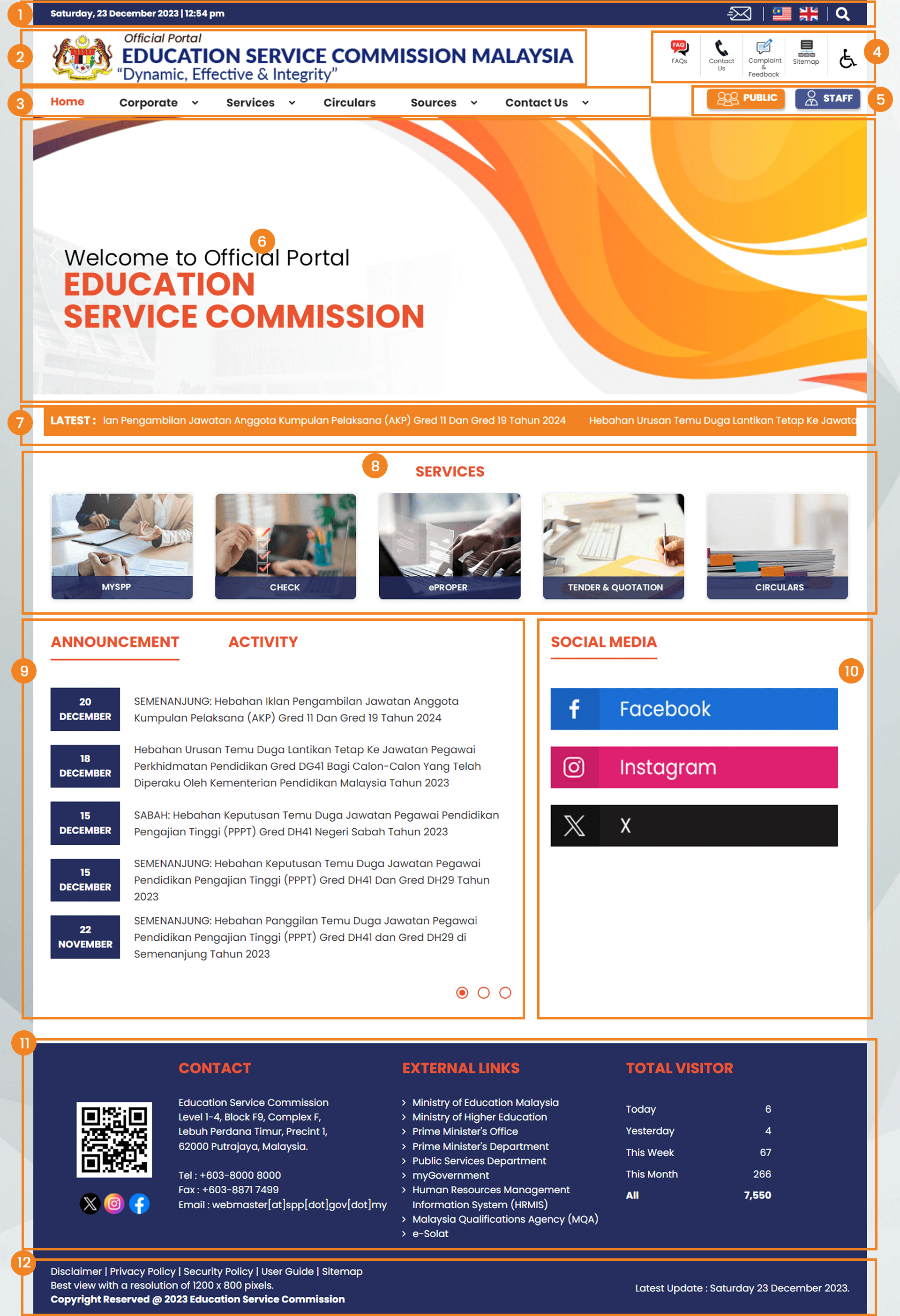
User guide description :
- Update Date, Webmail, Language Selection and Search : Displays the current date and time, link to webmail, language selection and direct link to search in the portal.
- Logo : Displays the coat of arms and logo of the Education Service Commission (ESC).
- Main Menu : Display the main menu list available on the Education Services Commission Portal.
- MAMPU Circular & W3C Options : Links to frequently asked questions, contact us, complaints & feedback and sitemap. W3C options menu to change text size, change portal colour, screen reader, reading mode and others.
- Personalization Button : Contains a menu for the Public, Small Farmers and RISDA Members.
- Banner : Displays a banner display for public announcements.
- Latest : Displays the latest info related to ESC.
- Services : Contains information regarding available ESC services, namely mySPP, Review, eProper, latest circulars and tenders & quotations.
- Announcements & Activities Tab : Displays a list of the latest announcements and activities.
- Social Media : Displays ESC's social media which is Facebook, Instagram and X.
- Bottom Menu : Displays ESC's QR code & social media, contact information, external links and number of visitors.
- Copyright Menu : Links to articles Disclaimer, Privacy Policy, Security Policy, User Guide and Sitemap. Statement for the best browser display to browse the portal and statement of Copyright Reserved under the Education Services Commission (ESC) Portal.



